How Can A Photographer Prepare for a Hurricane: 4 practical steps
With the upcoming Hurricane season in South Louisiana, we thought we would put together an article explaining how we prepare for hurricanes and hopefully some practical advice for anyone else getting ready for the stormy summer.
Back up your data to SEVERAL locations
For us, one of the most important considerations is making sure that all of our RAW and JPEG images along with any important documents such as contracts or business license have been backed up multiple times on separate drives. This means not only having this data on your local drives but also these items should be on an off site drive or a cloud backup.
There are many approaches to this but we will share with you our approach to keeping our data totally secure.
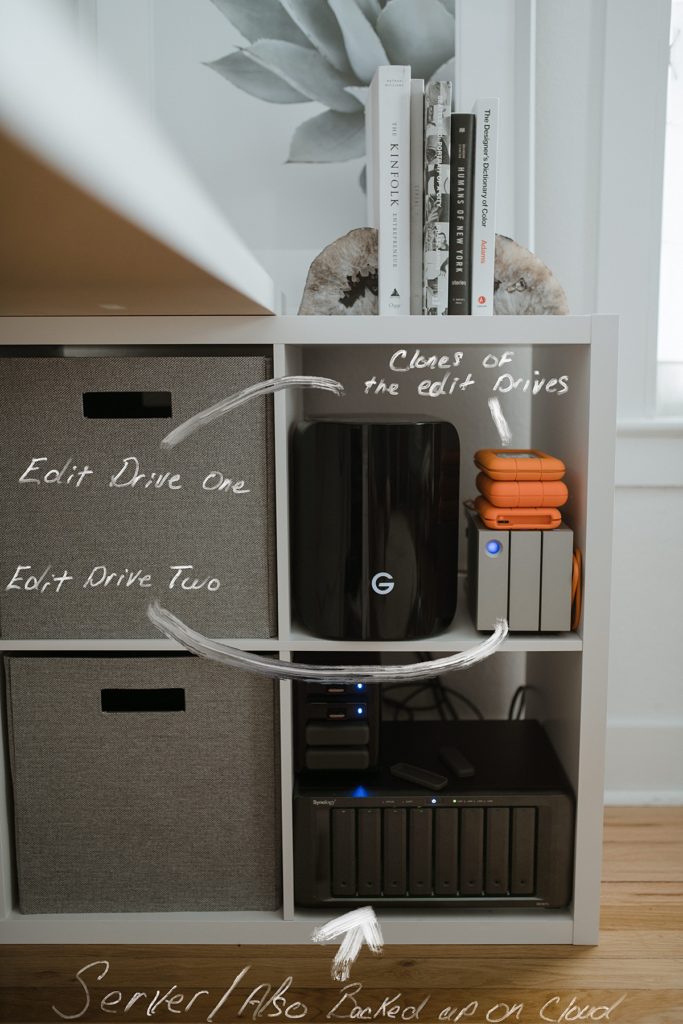
Being ready for a natural disaster of any kind starts with having a good workflow after every job. This is currently the system we use.
Step 1– After every job, RAW files get backed up the moment we get home to our 2 Edit drives. So at this point, images exist on the memory cards and the edit drives. (Because our cameras have duel memory cards all images now exist in 4 places.)
Step 2– These drives never leave our desk. So we also make one copy of all our images on to our mobile drives that literally come everywhere with us. In other words if our house is flooded, catches fire or is affected by another disaster while we are away, we should have at least one copy of two years worth of work with us.
Step 3– This one may be overkill but to each their own. We also keep a back log of several years worth of work on our private NAS server. This is not a requirement but does give us some peace of mind. We can access this server from anywhere in the world and grab any images from it we may need. (Of course, pending the idea that we forgot to bring those little orange mobile drives). We also have this NAS server linked to a cloud based company called Back Blaze. That means if this sever is somehow destroyed a copy of it still exist in the cloud and can be retrieved in a matter of just a few days. Here is a link to Back Blaze
So if your following along so far, you will have guessed that our images now exist in 7 places only a few hrs after the shoot is over.
Once our images get edited and delivered we will delete the copies off of the memory card leaving all the images on 5 hard drives plus our online delivery service. So 6 places total.
Step 4- In the event of an emergency or an evacuation, have those mobile drives packed and ready to go with you. Or as an alternative, be sure around 2 years of RAW and JPEG files or stored in the cloud.
By following all 4 of these data management steps your images WILL be safe in the event of a hurricane or any time of natural disaster.
Unplug Everything During a Storm
That may sound like a simple enough step but it’s an important one. We have even heard of photographers losing their iMacs due to a lightning surge even though their computer was plugged into a surge protector.

We unplug our surge protectors and power everything down. However we also use APC surge protectors that have a few hrs of battery life in them. So if we lose power and absolutely had to access our computer or hard drives we should be able to for at least a couple of hrs.
Here is a link to APC Surge Protectors
Think Ahead and Pack For Possible Evacuation
When in the face of an upcoming natural disaster, its a good idea to pack at least one bag of enough camera gear to get your next job done.
We don’t suggest packing up all of your gear. Just enough for the next job. Something you can quickly grab and get out of the house with. Be sure that those mobile drives are packed with you.

Have A Go Bag Ready With A Few Essentials In It
Often times in a natural disaster you can lose power. It’s a good idea to have a go bag ready just in case of an unforeseen evacuation.

Here is ours pictured by our gear bag that is also ready to go and can be grabbed on a moments notice. We got our emergency go bag off of Amazon from the company called Sustain that comes preloaded with a few things.
Bonus Pro Tip : Have everything edited and uploaded to the delivery service
Obviously this is not always possible. If you can manage it, try to have all images already edited and delivered to all your clients. This just adds some peace of mind to both you and any clients who may be waiting on their images.
How Can A Photographer Prepare for a Hurricane: 4 practical steps

comments +